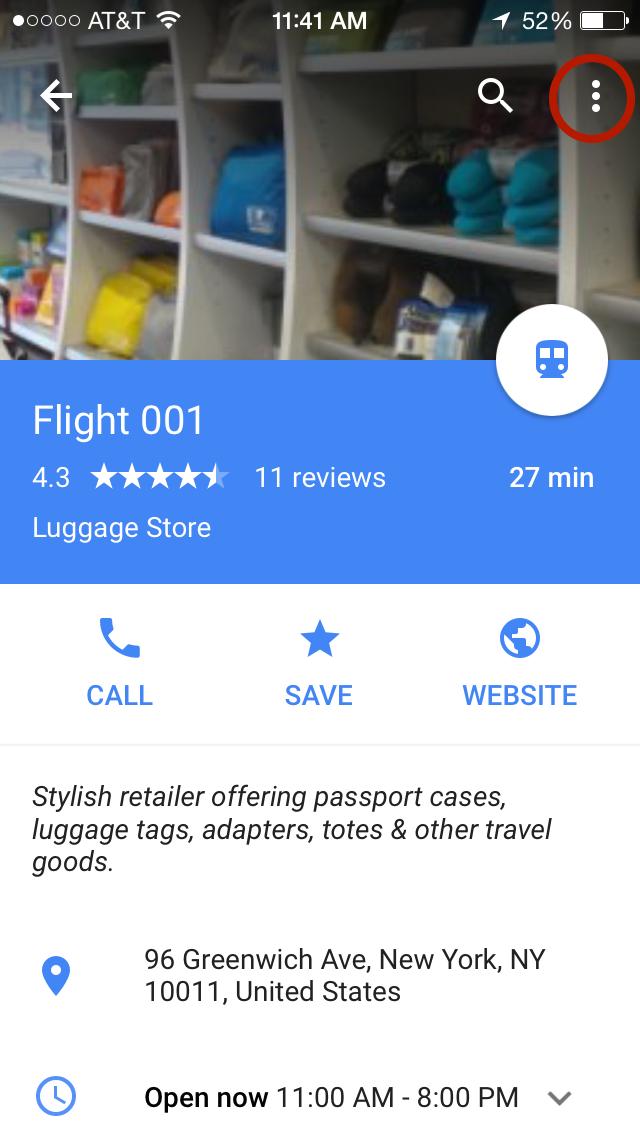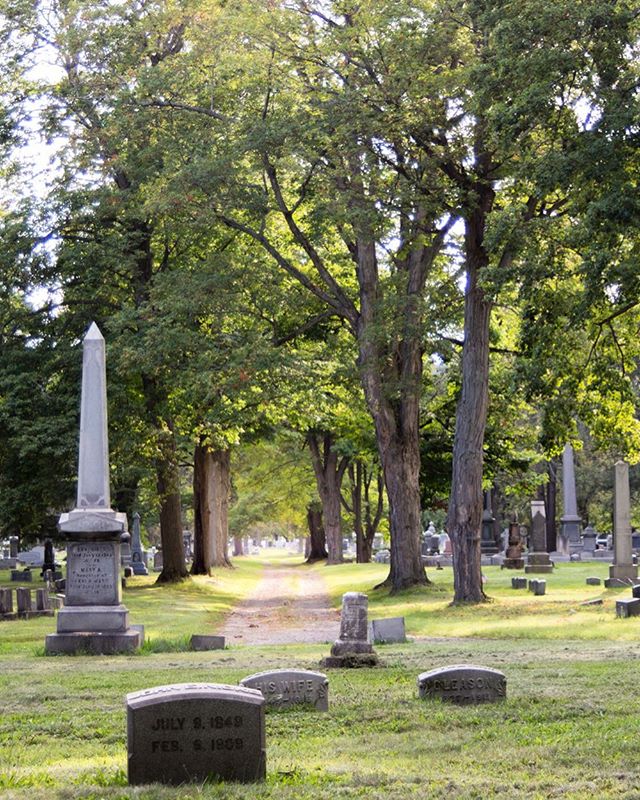Using the Google Maps Offline Maps Feature
/If there's one thing that could drastically improve our travel experiences around the world, it would be better wifi and cellular service connections for our mobile devices. Don't get me wrong, I'm all for disconnecting while traveling and wandering around without maps or apps, but there's nothing more frustrating than not being able to access a map on your phone when you need it.
I can't tell you how many times I've rushed to look something up and send a quick text while crossing the Manhattan Bridge on the Q Train, hoping it loads or sends before the subway car goes underground again. This us just one of the many reasons why I started using Google Maps Offline Maps. I liken it to keeping a paper map in my pocket, which is always useful for those moments when I don't have cell service and want to quickly look something up. Here's how to save an offline map:
At this time, you can't search for new places or routes while using an offline map, but that's a function Google will hopefully launch later this year. You can, however, zoom in and out to read street names, locate transportation stops, and find places/landmarks, which is why I think creating an offline map is really just a great backup to have while traveling.
Because I mentioned the lack of cell service while riding the subway in NYC, I should also mention one of my favorite apps for rerouting myself while underground: Embark NYC. Are there any apps you can recommend that make your travels easier in areas of little to no cell service? I'd love to hear about them in the comments below.
*The instructions above are relevant for iPhone users, but you can view Google Maps help by device here.